IBM Engineering Lifecycle Management
Project Management Interface (PMi)
GADV's Project Management Interface seamlessly integrates your project planning tool (e.g. MS Project) into IBM Engineering Lifecycle Management (ELM).
This exclusive module automates numerous processes and prevents unnecessary duplication of work, thereby reducing development times. With the GADV PMi, we enable automated data exchange that replaces manual transfer and reduces sources of error.
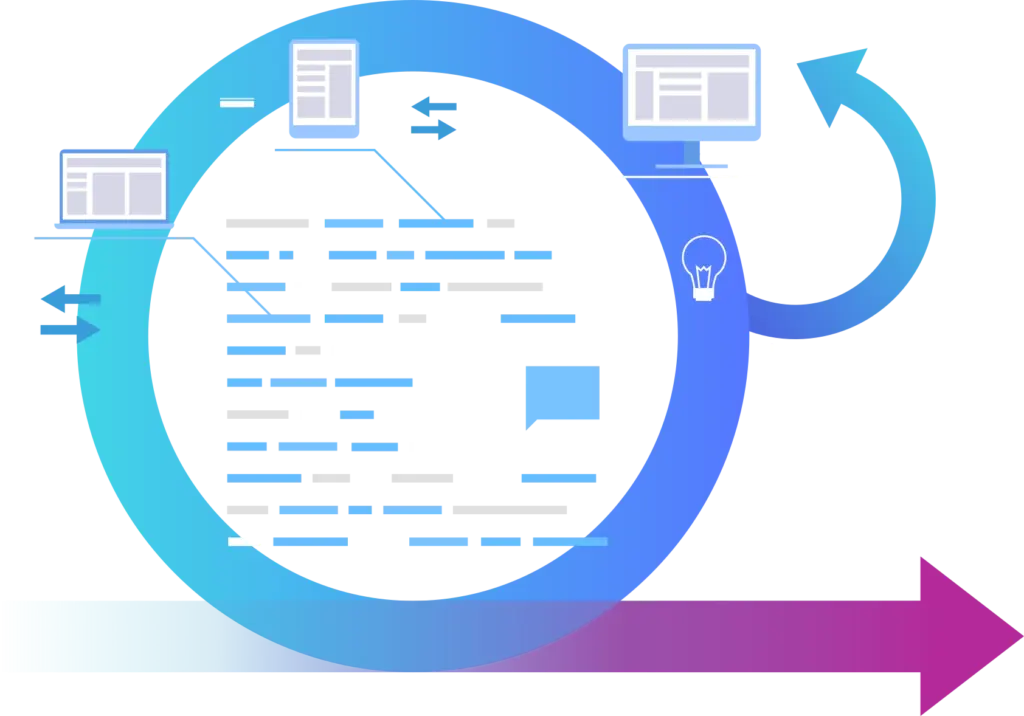
Advantages and functions of the GADV PMi
The GADV PMi provides a bi-directional interface between a resource/budget planning tool and IBM Engineering Workflow Management (EWM) for the end-to-end project planning process.
In resource and budget planning tools, products and projects are generally only planned at a rough level down to the functional level.
For detailed project planning in a project planning tool, the function level is used as the top level. From this level, planning is then carried out down to task level and development is managed.
The Project Management Interface (PMi application) links both planning levels and tools without media discontinuity.
GOALS
- Time and Error saving through semi-automated synchronisation of both planning levels
- Content comparison of the linked elements
- Existing differences are displayed to the user clear presented and offer him a simplified Redemption option
- Launch of the PMI application from both the resource/budget planning tool and from IBM® Engineering Workflow Management (the user does not have to actively leave the tool he is currently usingthe project is automatically loaded into ELM via the PMI application)
- Fully automated Collection of the actual working hours recorded in ELM (ALM/PLM), Accumulation at functional level and Transmission in time recording and budget planning
SOLUTION & IMPLEMENTATION
The PMi solution is inserted as an independent application between the two tools. Information is read and changed via the tools' standard APIs.
The matching and differing information is displayed to the user in an easy-to-understand table with corresponding filter and search functions.
Default values for user groups (e.g. user, department or project level) are predefined to minimise manual entries.
The PMi application can access various tools. Access is via existing APIs. MS Project, for example, can be used on the resource planning side.
- Elimination of double entries and minimisation of error sources
- Linking resource and project planning without media discontinuity
- Time savings in the development area
Request further information or a live demonstration now.
Frequently asked questions (FAQs)
What is the GADV PMI?
The GADV PMI (Project Management Interface) is an interface solution for integrating project planning tools such as MS Project with IBM Engineering Lifecycle Management (ELM).
What are the main advantages of the PMI?
It reduces manual double entries, automates data exchange between planning tools and IBM ELM and thus saves time and sources of error.
Which tools can be combined with the PMI?
By default MS Project, among others, is supported. The connection is made via APIs, which enables flexible integration of various planning and resource tools.
How does data exchange work in PMI?
The application reads data from both systems, compares it automatically and displays differences in a user-friendly way with filter and search functions.
Can the PMI work bidirectionally?
Yes, the PMI enables bidirectional data synchronisation between resource and budget planning and IBM ELM for end-to-end project management.
How is the application operated?
The PMI can be started both from the project planning tool and directly from IBM ELM - without having to leave the active tool
What information is synchronised in the PMI?
The PMI compares functions, tasks, time expenditure and actual working hours and automatically transfers these to budget planning.
Who is the PMI suitable for?
The solution is aimed at companies with complex development and planning processes that want to efficiently link IBM ELM and external planning tools.
Can individual settings be made?
Yes, user groups and default values can be predefined to minimise manual entries.
What are the specific benefits of integration?
You benefit from end-to-end planning without media disruptions, greater transparency, time savings and improved project data quality